Anyone had problems with their copy of Windows XP telling them that that it is not a genuine copy, and asking them to buy an offical one?? All this stems from some anti-piracy software that Microsoft is putting out, called Windows Genuine Advantage [WGA].
The reason they are doing this, according to Michala Alexander, head of anti-piracy for Microsoft UK, is because "Customers have been crying out for a tool which could tell them if they have been duped". Really??!!!
Surely it's just another way of Microsoft to take control of your PC, installing their own version of spyware, with yet another piece of poorly programmed software.
The problem is that the WGA is quite regularly detects legitimate copies of XP and brands them as counterfeit. In one statement they say "We are 100% adamant that key codes blocked by WGA are illegal", and in the next say "validation failure is almost always caused by the use of a non-genuine Windows licence". So it's almost always 100% correct eh?? In my book that means that mistakes will be made, and genuine users are being treated poorly.
The reason they are doing this, according to Michala Alexander, head of anti-piracy for Microsoft UK, is because "Customers have been crying out for a tool which could tell them if they have been duped". Really??!!!
Surely it's just another way of Microsoft to take control of your PC, installing their own version of spyware, with yet another piece of poorly programmed software.
The problem is that the WGA is quite regularly detects legitimate copies of XP and brands them as counterfeit. In one statement they say "We are 100% adamant that key codes blocked by WGA are illegal", and in the next say "validation failure is almost always caused by the use of a non-genuine Windows licence". So it's almost always 100% correct eh?? In my book that means that mistakes will be made, and genuine users are being treated poorly.
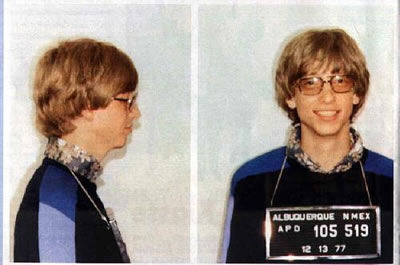
Yesterday a friend came around with his laptop which has a genuine version of XP on it, and he was being dogged by the WGA tool, which insisted it was a pirated copy. I used the step through guide on the WGA, which didn't help and in the end resorted to just cracking the WGA, using some code of the internet. Now obviously I wouldn't openly reccommend doing this, especially if you did have a pirated copy of XP, but if you'd like to know [for educational purposes] then you could try one of these options [do these before you run a windows update] :
Option 1
For Internet Explorer users:
You'll need to download trixie [www.bhelpuri.net] and the relevant user script . Simply download the .js file and drop it into trixie's scripts folder.
Fire up Internet Explorer (32-bit) and click Tools > Trixie Options. You should see WGA Workaround. If it's not already checked, check it. Uncheck the others if you don't want to use them (recommended).
Visit Microsoft Downloads [www.microsoft.com] or Microsoft Update [update.microsoft.com] to test it out!
For Mozilla Suite/Firefox users:
Simply download the .js file to a temporary location (like the Desktop), drag it onto a Mozilla Suite/Firefox window and click Tools > Install User Script. Keep the defaults.
Visit Microsoft Downloads [www.microsoft.com] to test it out! NOTE: Microsoft Update does not support Firefox.
For Opera users:
The script for Firefox above works as-is in Opera. Instructions later.
Option 2
goto: IE->tools->internet options then goto: programs->manage add-ons seek for Windows Genuine Advantage, and disable it.
Option 3
Type the following into the Internet Explorer address bar and press enter.
javascript:void(window.g_sDisableWGACheck='all')
Warning: I do not endorse these, and obviously Microsoft are constantly changing the WGA code so some of these may not work in the near future.
n.b. The header title is lyrics from 'WIndows 95 sucks' by Weird Al Yankovic
1 comment:
That was an interesting post eh??
Post a Comment